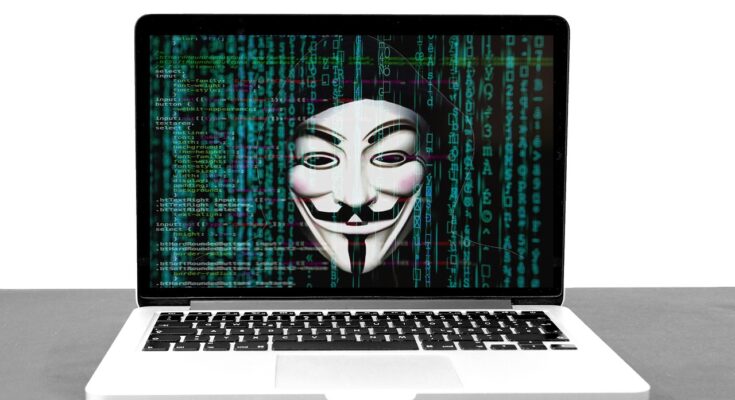ZonaJakarta – Your smartphone or laptop might look normal on the outside—but behind the scenes, someone could be watching your every move. Creepy? Absolutely. And with cyberattacks getting smarter, it’s never been more important to stay one step ahead.
Knowing the signs your device is being hacked could save you from a tech nightmare. The earlier you catch them, the faster you can shut the door on digital intruders.
But here’s the good news: keeping your device safe doesn’t mean you have to be a cybersecurity genius. With a few smart habits, you can block most attacks before they even start.
Here’s how to do it—plus how to tell if it’s already too late.
First, Know the Signs Your Device Is Being Hacked
Before we dive into prevention, let’s talk about symptoms. If your device shows these red flags, it might already be compromised:
– Sudden slowness or lag for no reason
– Apps opening or crashing randomly
– Pop-ups from unknown sources
– Battery draining unusually fast
– Wi-Fi or data being used up rapidly
– Contacts receiving weird messages from you
– Unexpected logins or lockouts on accounts
– Microphone or camera activating on their own
If you’re experiencing two or more of these? That’s a huge clue. These are the classic signs your device is being hacked, and you should act fast.
10 Smart Ways to Protect Your Device From Being Hacked
Now let’s talk defense. These tips aren’t just for techies—they’re for anyone with a phone, tablet, or laptop that they actually want to keep safe.
1. Use Strong, Unique Passwords for Everything
“Password123” isn’t cutting it anymore. Hackers love it when you reuse passwords across apps and sites.
Pro tip: Use a password manager like Bitwarden or 1Password to create and store complex passwords without having to remember them all.
2. Turn On Two-Factor Authentication (2FA)
Even if a hacker cracks your password, 2FA adds a second barrier—like a code sent to your phone—that keeps your accounts locked tight.
3. Keep Your Software Updated
Delaying updates = opening the door for cybercriminals. Updates often fix critical security holes hackers love to exploit.
Bonus: Set your apps and operating system to auto-update in the background.
4. Don’t Click on Suspicious Links
Phishing scams are still the #1 way people get hacked. Whether it’s email, WhatsApp, or DM—think before you click.
If something seems off (bad grammar, weird links, urgency like “your account will be deactivated”)—it’s probably a trap.
5. Use a VPN on Public Wi-Fi
Free Wi-Fi at the airport or coffee shop? Great for scrolling. Awful for security. Hackers can easily snoop on what you’re doing.
Solution: Turn on a VPN (Virtual Private Network) to keep your data encrypted and your browsing private.
6. Only Download Apps From Official Stores
If you’re sideloading apps from sketchy websites, you’re basically inviting malware in. Stick to Google Play, the Apple App Store, or your device’s official app hub.
7. Check App Permissions Regularly
A calculator doesn’t need access to your mic, and a weather app shouldn’t be reading your texts. Go into settings and revoke unnecessary permissions.
8. Know the Early Signs of a Hack
It bears repeating: stay alert for those strange behaviors—like auto-opening apps, microphone flickering, or rapid battery drain. These aren’t just bugs—they might be early signs your device is being hacked.
9. Backup Your Data (Just in Case)
If a hacker locks your files with ransomware or wipes your system, your backup will be your lifeline.
Use cloud storage (Google Drive, iCloud) or an external hard drive—and back up regularly.
10. Install Trusted Security Apps
You don’t need to spend a fortune on antivirus. Many great options—like Avast, Malwarebytes, or Norton—offer free or affordable versions that scan for threats in real time.
What to Do If You Think Your Device Is Already Hacked:
1. Disconnect from the internet
2. Run a full antivirus/malware scan
3. Change all passwords from a different, clean device
4. Enable 2FA immediately
5. Back up what you can
6. Factory reset if needed
7. Ask a pro for help if unsure
Final Thought: Stay Aware, Stay Protected
Hackers don’t need to break into your home anymore—they can sneak into your life through your screen. But by knowing the signs your device is being hacked and following smart security habits, you can make yourself a much harder target.
It only takes a few minutes to lock things down—but it could save you hours of stress, money, and lost data.
So the next time your phone acts up, don’t just ignore it. Trust your gut, take action, and spread the word. (*)